To display a short listing of all paths, run
vicfg-mpath <conn_options> --list-compact
To display all paths with adapter and device mappings, run
vicfg-mpath <conn_options> --list-map
List paths and detailed information by specifying the path UID (long path). The path UID is the first item
in the vicfg-mpath --list display.
vicfg-mpath <conn_options> --list -P sas.5001c231c79c4a00-sas.1221000001000000-naa.5000c5000289c61b
In the below screen shot, the path UID for iSCSI would be
vicfg-mpath <conn_options> -l -P iqn.1998-01.com.vmware:esx1-0f770b14-00023d0000002,iqn.2006-01.com.openfiler:tsn.b6998f7991b6644F6D23626A435D207248425
It contains source and destination iqn.
List paths and detailed information by specifying the path runtime name.
vicfg-mpath <conn_options> -l -P vmhba32:C0:T0:L0
List detailed information for the paths for the device specified with --device.
vicfg-mpath <conn_options> -l -d mpx.vmhba32:C0:T1:L0
vicfg-mpath <conn_options> --list --device naa.60060...
Changing the State of a Path
To disable a path
1 (Optional) List all devices and corresponding paths.
vicfg-mpath <conn_options> --list-paths
The display includes information about each path’s state.
2 Set the state of a LUN path to off.
vicfg-mpath <conn_options> --state off --path vmhba32:C0:T1:L0
If you are changing a path’s state:
n The change operation fails if I/O is active when the path setting is changed. Reissue the command.
n You must issue at least one I/O operation before the change takes effect.
To reenable a path
When you are ready, set the path state to active again.
vicfg-mpath <conn_options> --state active --path vmhba32:C0:T1:L0
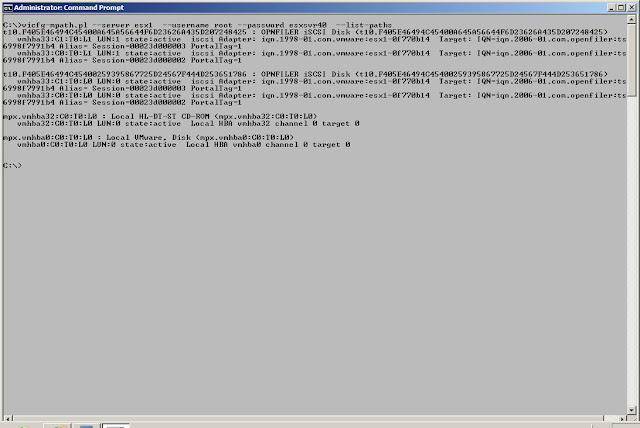






No comments:
Post a Comment